Relay Server¶
Overview¶
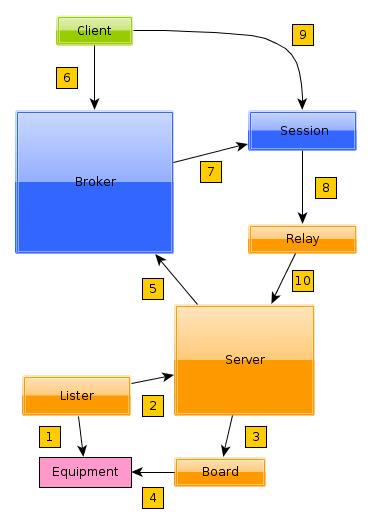
The relay server is implemented as a stand-alone subsystem whose life cycle is independent of the broker and its sessions. The basic concept is to map single boards to multiple virtual relays so that a single board may serve multiple test jobs concurrently.
The schematic view to the right shows the most common steps that are involved in detection and allocation of relays. Colors are used to show which items belong to the same AVE component.
- Detect equipment
- Report a board profile to the relay server
- Create a representation of the equipment
- Claim the equipment
- Report virtualized relay profiles to the broker
- Client tries to allocate a relay
- Allocate one of the virtual relays and pass its profile to the client’s session.
- Create a resource representation from the allocated profile
- Ask session to manipulate a virtual relay circuit
- Tell the server to manipulate the corresponding physical relay circuit
Requirements¶
- Broker support for detection, allocation and reclamation of the relay to sessions.
- Broker support for grouping of relay ports into virtual devices that can be paired with e.g. handsets.
- The broker must be able to reset the relay to a default state if it was allocated to a job which has subsequently lost control over it.
- All functions that exercise relays should operate on identities that can be guaranteed to never change in a given test lab.
- Static configuration files must be used to group relay circuits into logical units that can be paired with handsets.
- It must be possible to restart the system without affecting active clients.
Equipment Detection¶
Generally, detection cannot be based on dynamically created OS representations, such as device nodes or sysfs paths. These change when the equipment is plugged into a different USB port and may depend on order the OS enumerates equipment. Instead use a persistent property of the equipment itself. E.g. serial numbers.
Devantech¶
Devantech relays have unique serial numbers and can be detected reliably with udev event handling. The device appears in the sysfs tree, which lets the system find the device node (/dev/ttyACM[0..7]) and open it.
Equipment Allocation¶
Some observations:
- Only one process on the host can claim any given board.
- Test jobs operate through sessions that are running as independent processes. This means the sessions must not claim the boards directly as that makes it impossible to share one board’s circuits among multiple test jobs. The sessions must instead use a multiplexing server.
Virtualization¶
To share many board circuits among many sessions, allocation should be based on logical groupings of circuits. These groupings must have unique identifiers that persist over system restarts and power cycling of the physical relay boards.
See the API documentation for example configuration of virtual relays.
Equipment Reclamation¶
Because the sessions do not get direct control over physical boards, it is enough for the broker to reset allocated relays to their default states when a session terminates.
Implementation¶
All modules are found in the ave.relay Python name space.
board.Board¶
A factory class that creates DevantechBoard instances.
The server uses a board profile (provided by the equipment lister) to create board objects. The profile determines what the factory class produces. The configuration of the board is determinated by vendor-specific configuration files:
- Devantech: .ave/config/devantech.json
See the API documentation for details about these files.
config¶
Helper functions that validate configuration files for the relay server and the board configurations. Used by server.RelayServer.
daemon.RelayServerDaemon¶
A class that performs daemonization of a relay server. Used by the CLI tool ave-relay.
Creates log and PID files in /var/tmp/ave-relay.{log,pid}.
devantech.DevantechBoard¶
Class that represents a physical Devantech relay board. Attempts to load the file .ave/config/devantech.json on instantiation. If this is successful, it also claims the board by opening its device node. The class implements functions to set and reset physical circuits on the board. It also tracks the states of all circuits.
exceptions.DeviceOffline¶
Exception used internally in the server to handle situations where a board has gone offline since the last manipulation of the board.
lister.BoardLister¶
Uses libudev to list USB equipment with known vendor and product ID’s. When a board is plugged in (or listed at server startup) a profile of the board is generated and sent to the relay server. Example profile:
{
"product": "usb-rly16l",
"vendor": "devantech",
"power_state": "online",
"serial": "00014007",
"type": "board",
"sysfs_path": "/sys/devices/pci0000:00/0000:00:1d.7/usb2/2-4/2-4.1/2-4.1.4",
"device_node": "/dev/ttyACM0"
}
Internally, the lister maps the sysfs path to the profile. If the equipment is later disconnected, libudev only lists the sysfs path but we need the serial number when telling the server that a particular board went offline.
Python 2 does not provide a standard library to interface with libudev so the ctypes module is used to load the native library directly.
profile.BoardProfile¶
Created by the lister and consumed by the server. Visible to administrative clients that call RelayServer.list_equipment().
profile.RelayProfile¶
Created by the server and consumed by the broker. Matched against allocation attempts in the broker. Visible to the client after successful allocation. Visible to administrative clients that call RelayServer.list_virtual() or Broker.list_equipment({'type':'relay'}).
reporter.Reporter¶
A daemonizing process that is used to periodically report virtual relays to the broker. The reporting is performed in a separate process to make sure that e.g. network problems do not stall the relay server main loop. The daemonization frees the server main loop from explicitly waiting for the process to exit.
resource.Relay¶
The equipment class used by broker sessions. It is implemented as a subclass of RemoteRelayServer and uses the allocated relay profile to tell the relay server which virtual relay it wants to manipulate.
server.RelayServer¶
Inherits from ave.network.control.Control. Implements the server main loop. It starts the lister, turns board profiles into virtual relay profiles and periodically reports these to the broker.
server.RemoteRelayServer¶
Inherits from ave.network.control.RemoteControl. Administrative clients should use this class to connect and run functions on the server. Broker sessions should use resource.Relay. Other clients should not do any calls directly to the relay server (and will anyway not be able to do much without administrative privileges).
bin/ave-relay¶
Supports starting, restarting and stopping the relay server. Only implements command line parsing. The rest is implemented in RelayServerDaemon.
Restarting the Server¶
The server constructor function accepts a list of board profiles. When this is set, a detected board is not reset to its default state. Instead the server just inherits the board state passed to the constructor. Detected boards that do not appear in the list of inherited board profiles are reset.
The server hands over execution to a new instance serializes its board states and stops listening for new connections. The serialized state will not include boards that have gone offline.
Clients that are connected to the old instance will receive Restarting exceptions on their next attempt to manipulate a relay. This is caught by the Relay resource class which then connects to the new server instance and retries the manipulation. This hides server restarts from all non-administrative clients.
Configuration Files¶
The board-specific configuration files should not be changed while the server is running as this may create virtual relay configurations that overlap with the configurations that connected clients are already using.
If an entirely new board is to be connected to the host, it is recommended to write its configuration file before connecting it (if the server is used in a live lab with active clients).